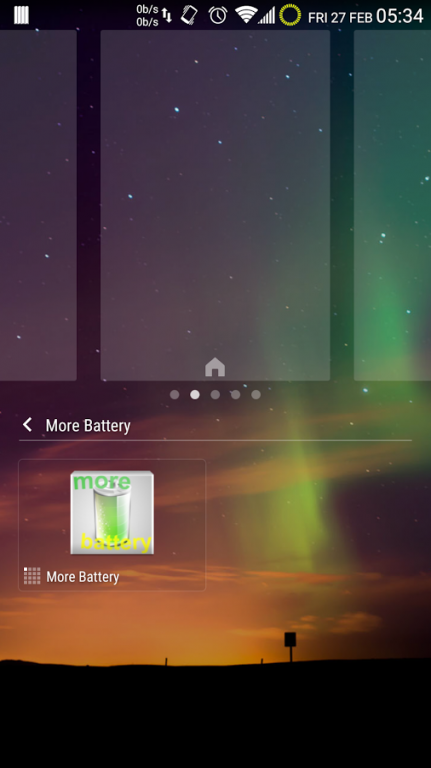More Battery 1.0.1
Free Version
Publisher Description
The purpose of this application is to help your device last longer; it's light, equipped only with minimum necessary to work. This is done by hibernating applications on rooted devices; and closing background processes on non-rooted devices.
What the application DOES NOT: it doesn't start on device boot-up and it doesn't use background services - both mean power drain, it doesn't freeze applications - can't be used anymore. And all this to minimize the power consumption and let the user decide when to "turn off the lights".
What the application DOES: it provides a screen widget and just one button in the application's window that once clicked will put any marked application with end to sleep. So whenever you just used too many applications, don't let them work in the background to consume more power.
As a usage guide-line: applications marked with end are to be put to sleep and the ones with keep are never to be handled by the application. On rooted devices, try not to put to sleep system applications, otherwise you might experience user interface restart.
The application contains 2 ads: a bottom banner and a full screen ad.
About More Battery
More Battery is a free app for Android published in the PIMS & Calendars list of apps, part of Business.
The company that develops More Battery is Militaru Elena Daniela. The latest version released by its developer is 1.0.1.
To install More Battery on your Android device, just click the green Continue To App button above to start the installation process. The app is listed on our website since 2015-03-09 and was downloaded 2 times. We have already checked if the download link is safe, however for your own protection we recommend that you scan the downloaded app with your antivirus. Your antivirus may detect the More Battery as malware as malware if the download link to ro.edm.morebattery is broken.
How to install More Battery on your Android device:
- Click on the Continue To App button on our website. This will redirect you to Google Play.
- Once the More Battery is shown in the Google Play listing of your Android device, you can start its download and installation. Tap on the Install button located below the search bar and to the right of the app icon.
- A pop-up window with the permissions required by More Battery will be shown. Click on Accept to continue the process.
- More Battery will be downloaded onto your device, displaying a progress. Once the download completes, the installation will start and you'll get a notification after the installation is finished.